Dear timetablers,
Thanks to your generous feedback there are 400 ideas implemented in online user voice. The major improvements in this release are listed below.
Manage students
Each student has a name, short name and unique groups it belongs to. By adding activities for groups, students belonging to these groups will be assigned to these activities as well. The view can be filtered by a specific student so each student has their own timetable. For instance, here is a timetable for a student named Donna Gordon.
Create your own view
Now you can display only some resources, e.g. 5th graders or English teachers and optionally exclude days and periods. Created views can be used for publishing, exporting, customizing and printing. Watch video on how to manage views.
Match your school's branding
Take a look at United States International and United States examples which are already customized with the most common changes: custom school logo, font/size, colors and styles.
Export to PowerSchool, iSAMS and more
Choose desired format, customize columns and export timetable to a file which can be imported to other software, such as SIS and MIS.
Other improvements
- User guide is completely revised to include 150+ helpful How-to's
- Set any text you want to be displayed inside the cards
- Instead of default periods you can show custom periods in the specific individual views
- Days and periods can be imported or merged
- Import activities using short names (codes)
- Optionally show marks on the published web page
- Freeze the first column when using horizontal zoom
- Help in the menu shows the embedded User guide and introductory videos
- Choose 'Help > About' to view release notes and check whether the app is up-to-date. Here, you can also suggest an idea for improvement or report an issue.
5/7/2020
release,
students,
export,
views,
powerschool,
isams,
timetable,
schedule,
school,
timetabling,
scheduling,
software
Dear timetablers,
Following our goal to make timetabling easier for anyone, we have created 10+ video tutorials packed with tons of helpful info so you can be more productive with your scheduling tasks. As always, based on your feedback the app is constantly being improved. Listed below you will find the changes related to the latest Prime Timetable release and these are:
Generator works better in modern browsers
Automatic generation has been additionally optimized to give you the best results when working on challenging timetables. Thanks to the latest and ever advancing web technologies automatic generator works equally well in any modern browser: Chrome, Firefox, Safari, Edge or Opera.
GDPR Rights for Data Portability and Erasure
New Privacy Policy clarifies what information we collect and how we use it but there are also some new features. For example, you can now download your personal data archive or delete your school account in a more automated way.
Undo any change using the new History
Explore different timetable solutions and safely revert changes at any time using the new History panel. Customize the number of remembered states in the options. By default, the last 100 states are remembered.
Easier integration with other apps
Timetables are stored in the new 2.0 format and the app consumes new RESTful APIs enabling a much easier integration with other apps. Old timetables can still be imported by choosing Owl > Open > Open from File.
Other improvements
- The term "activity" is now used instead of "lesson". Subjects, teachers, classes/groups and rooms are displayed using full names in the activities grid (switch to short names by clicking "Total" in the statistics above the grid). Similar activities are not longer grouped together which allows organizing activities any way you like.
- Group sets and groups are redesigned to appear more grid-like so you can control the order of group sets and their groups using up and down arrows in the bottom right corner of the grid or copy group sets to other classes using Copy button.
- Collaboration is further improved so the timetablers can simultaneously work on the same resource within a timetable and all saved changes will be seamlessly synced and merged across any device you or your colleagues might be using.
- Custom periods can be reordered by moving them from one default period to another using up and down arrows in the bottom right corner of the grid.
- Merge two timetables will additionally merge custom periods, groups and forbidden, unwanted and mandatory positions.
- Grid sort will immediately refresh the view. Use the new History panel to undo sort.
- Some windows, e.g. manage data or customize cards are non-modal now, so you can drag cards, switch views and similar without having to close them.
- Subject difficulty is set to medium by default.
- Check for the same short name is removed when importing activities.
- When you click the open icon multi-select in the grid is enabled so you can delete more timetables at once.
- Newly added cards have scheduled room(s) if desired room(s) are set.
- Experienced timetablers might want to uncheck "Show tips" option which is checked by default.
- Software is built using the latest web standards and therefore the old plugin app and support for Internet Explorer 9 and 10 has been removed. Although Internet Explorer 11 is still partially supported, consider installing a more modern browser instead.
- Lots of bug fixes, such as pinned unscheduled cards which can now be used in combination with clipped cards without causing any issues.
We hope you will enjoy new improvements and wish you happy scheduling!
It takes only about half an hour to watch 10 free videos packed with tons of helpful info so you can be more productive with your scheduling tasks. Watch getting started videos now and subscribe to our YouTube channel to get the latest video tutorials for free.
Video tutorials: Introduction
Videos are only a couple of minutes long and cover basics as well as some tips & tricks.
Experience state-of-the-art scheduling software, with a blazing fast automatic generator, real-time notifications and extra views, revamped design, efficient managing of lessons/cards, teacher substitute, 10 skins to choose from, share to social networks, export to Excel/Sheets, plus more. A brand new Prime Timetable is a perfect match for schedule challenges, making you more more productive on any device you choose.
Add personal touch to your schedules
Head into Owl > Options and choose your favorite blue, green, red, violet, orange, pink, cyan, brown, gray or dark skin. Additionally, you can choose any color you want for the card background.
Manage lessons efficiently
Adding lessons to classes on the same grade level or same subject teachers can be cumbersome. Instead you can add lessons for only one class and then copy/edit cards for other related classes or leave the desired room empty and assign teachers to their homeroom later to speed up the process.
Easily substitute teachers
Select any number of cards and edit all of them at once to substitute teachers or any other resources.
Share to Facebook, Twitter and Google+
Easily share master or individual schedule to Facebook, Twitter and Google+ by choosing Share > Social Networks. Additionally, choose Share > Embed Timetable to generate necessary Html code to insert the schedule into your school's website or blog.
Export to Excel/Sheets
Once the schedule is finished choose Save as > Html Spreadsheet(s) to export master or individual schedule(s) as a table to Microsoft Excel or Google Sheets in case you need additional tweaks for your schedule.
Tons of improvements based on your generous feedback
- A new set of outline icons looking great on modern devices plus simplified owl
- Read and search user guide without leaving the app
- Importing lessons via Excel/Sheets is improved
- Copy selected cards to another resource
- Thanks to better text wrapping cards display more content on phones
- New option for sharing currently opened individual view
- Redesigned horizontal and vertical zoom
- Specific optimizations for various devices: iPad, iPhone, Android
Add your ideas to online user voice or give us a feedback by sending email. We wish you happy scheduling!
5/9/2016
release,
timetable,
schedule,
school,
timetabling,
scheduling,
software,
skins,
substitute,
excel,
export,
share
Dear timetablers,
Thank you for incredible feedback you've been sending us. As a result of your generous support, we bring you the ultimate scheduling experience and much more productive timetabling on any device in the newest Prime Timetable.
Blazing fast automatic generation
We have optimized automatic generator specifically for Chrome browser that majority of timetablers are already using and the results are astonishing: generation is now 2 times faster than in the plugin app and at least several times faster than in any other modern browser. We highly recommend you give Chrome a try (if you haven't already) and reward yourself with blazingly fast automatic generation.
Clip cards so they are scheduled together
The most requested feature in our online user voice is here. Clipped cards have a little clip icon in the top left corner and will be scheduled and dragged all together, which is essential for block scheduling.
Easily resolve conflicts by merging cards
Although you may hide error notifications by pinning conflicted/rotated cards, the recommended approach is to merge cards instead, and create one out of two or more cards by combining all classes/groups/students and teachers into one lesson.
Drag multiple cards
In a single move you can drag multiple cards simply by drawing rectangle selection around them using the mouse. In order to select the whole day/period/resource or specific range, use Ctrl/Cmd and/or Shift key. When dragging a selected card, the other(s) will follow. Pretty neat, huh?
Web app is now set as preferred
Web app works on Mac, PC, iPad, iPhone, Android phones and tablets, Chromebooks, Linux and countless other devices. No installation needed. You can set your preference by choosing Help > Options > Preferred App.
Lots of other improvements
- Saving timetable as local file is available without internet connection
- Easily perform bulk actions on selected cards using context menu: pin/unpin, merge/split, clip/unclip, copy/paste to specific day or period, remove and delete.
- Context menu also added for days, periods and resources in the view
- iOS (iPad and iPhone) and Android specific optimizations and improvements
- Help updates: generator tips, generator priority levels and many more...
We hope you will enjoy new improvements and wish you happy scheduling!
6/6/2015
release,
timetable,
schedule,
generator,
solver,
school,
timetabling,
scheduling,
software,
clip,
merge,
multi-select,
iOS,
iPad,
iPhone,
Android,
Chromebook
Dear timetablers,
Your students and colleagues can now see published schedules on their phones, tablets and desktop. No installation needed, no plugins, it just works! Take a look at this video.
How to publish the schedule and share it with students and colleagues
You might want to share the schedule you have created to check whether it suits everyone's needs or whether it needs any further changes. Maybe you want to do away with endless printing of drafts or final schedules and save some paper as well? Whatever the reason, follow these 3 simple steps:
- Choose Share > Publish to the Web > Publish.
- Configure publish options, such as displayed view, skin and time format.
- Share the published link with your students, colleagues and anyone interested, e.g. put the link on your school's website, share it on your school's Facebook page, or just send the link to other colleagues in the email.
Each teacher/student has direct access to their own schedule
When you click or touch the first column in the master schedule, individual view is opened and the link in the browser is changed. That means that anyone can bookmark their individual schedule to the home screen of their iPhone/iPad or Android smartphone/tablet, or pin the website link to the start menu on Windows Phone, or create a web shortcut on the Mac OS X, or just put it in their browser's bookmark/favorites for easier access. Whatever you or your students and colleagues prefer.
No Wi-Fi? No problem. View schedules offline!
Once a student or a colleague has visited the published schedule, they will be able to see it again any time they want even without internet connection. Yes, the whole school schedule and all individual schedules are accessible offline. Even if you are stuck in the traffic without Wi-Fi, you will be able to see your schedule as well as everyone else's!
Accessible on any device. No installation. No plugins. It just works!
Virtually any device, browser or OS you or your colleagues and students might have is supported! We have really gone extra mile here; even the 13-year old Internet Explorer 6 is supported. Of course, the latest and greatest browsers are capable of so much more, as they do animations, display nice rounded corners and linear gradients in the back of the card, and generally enable better user experience.
Published schedules support custom period intervals
You can define custom period intervals and appropriate cards will be repositioned and resized accordingly. This way you can publish highly flexible schedules like in this image.
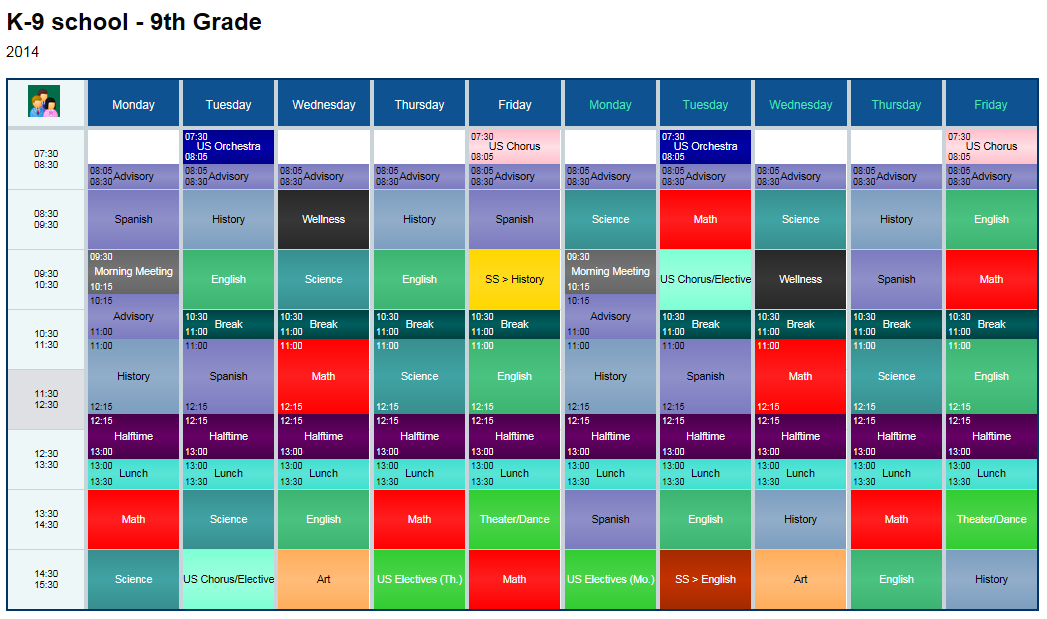
Example of 9th grade schedule for K-9 school
2 weeks with custom periods, breaks, half-time, lunch, electives
Published schedules are automatically updated
Don't worry if you need to make changes to an already published schedule. All student and teachers schedules will be automatically updated once you save changes, so everyone gets an up to date schedule.
We are sure your students and colleagues will love beautiful schedules on their phones, tablets or any other device. Enjoy school scheduling like never before!
Dear timetablers,
Take a couple of minutes to watch this video completely shot using only a pocket sized smartphone.
Prime Timetable for Mac, PC, tablet, smartphone...
The video speaks for itself. Prime Timetable is available on Mac, PC, tablet, smartphone, on iOS, Android/Linux... Well, any device which supports web standards. From the largest desktop monitors to the smallest phone screens, portrait or landscape orientation, from mouse and keyboard as input to finger touch and pen, Prime Timetable is accessible whenever, wherever.
And now excuse us for a moment, we are going to have a big pint of beer and celebrate :). Cheers! Stay tuned and enjoy school scheduling like never before!
Dear timetablers,
We are very excited to show you an exclusive preview of a brand new Prime Timetable that we have reimagined and rebuilt from ground up to work on any device you might have. Take a minute and watch a demo completely shot on a 7'' tablet. How about generating the whole school schedule in seconds with just a touch? This demo shows how easy it is to generate a timetable automatically (in a matter of seconds), instantly validate it upon any change, adjust manually by dragging cards with a finger and publish it online to share with colleagues and students. Yes, you'll be able to do all this and so much more... We bet you haven't seen scheduling like this before.
The new application, shown in the video, will be available very soon. Stay tuned and enjoy school scheduling like never before!
iPads supplied to all school staff
Last year a deputy principal from a school in Australia informed us that they supplied iPads to all their staff and inquired whether it's possible for them to use Prime Timetable on iPad.
In an instant, we had 50 teachers browsing Prime Timetable on their tablets. But how exactly have we handled that? We added device detection which redirects all tablets and smartphones to our web timetable viewer, avoiding plugin app which doesn't work on those devices. And we felt that we could do much better than that...
Answering customer support requests
From time to time our customer support had to send emails related to installing Microsoft Silverlight. Although we provided detailed instructions, around 10% of our users didn't know how to install plugin and start the application. Just when we instructed one user how to install, we encountered problems with users he shared timetables with. So the issues multiplied...
Admins don't seem to like plugins
Occasionally a teacher would approached us with a request for non-plugin software. It's a bit weird that admins of school network seem to allow downloading and installing desktop apps, which implies much greater risk, whereas they forbid using plugins, which is considered much safer. So we had to deal with such restrictive policies... Hey admins, plugins are ok :)
Such issues made us question our core technical decision:
Why plugin in the first place?
For a good reason! Plugin enabled us to develop a complex and demanding application inside any browser so our users can use it from anywhere (school computer, laptop, home PC....). Microsoft Silverlight brought desktop-like performance online, inside the browser and even offline, delivering superior user experience our customers are enjoying today.
What about tablets and smartphones?
One major disadvantage of using plugins is that they don't work on tablets, smartphones or any new devices emerging every day. So, how to reach these users was the question we asked ourselves and we started imagining...
Reimagining timetabling
Imagine picking any device you might have, start the app and actually generate a whole school timetable. What if dragging cards could be as easy as playing puzzle for toddlers, moving pieces around with just a touch of finger... and all that without having to exclude even the most complicated features like instant validation, extra views and many more. Does that sound impossible? Would you like to use such an app? Well, we certainly would and therefore we are inviting you to join us in our quest for a superb school scheduling solution that will work on any device out there... Stay tuned!
So, you've created your timetable and would like others to see it. Prime Timetable makes sharing easy: choose ‘Share -> Publish to the Web' and click Publish to the Web button, and voila! Your timetable will be visible to anyone you've shared the link with. Published web page is accessible by any device, so that people you share with can access the timetable even from their phones.
To configure the published page, set a default view and whether visitor can switch timetable view. Now you can copy the provided link or visit the published web page.
You needn't worry about any subsequent changes to the published timetable. The published web page will be automatically updated when the timetable is saved. Furthermore, the published web page will refresh within minutes to make sure the latest timetable version is delivered to all.
If you want to stop publishing timetable, just click Unpublish button and your timetable will not be visible to others.