New Prime Timetable - more powerful and enjoyable scheduling
Dear timetablers,
Ow(l)ing to your generous feedback and support, we have added tons of timetabling features ready for you to use as of today! New Prime Timetable enables even more timetabling scenarios and performance improvements that you can enjoy on any device you might be using: Mac, PC, tablet or smartphone. No plugins, no installation, it just works! Sounds interesting? Read on.
Automatic generation is 3 times faster than before
By utilizing the power of the latest modern browsers we have been able to drastically improve automatic generation performances. Just click play icon and enjoy automated scheduling at its best. Use Firefox, Chrome or Safari for superior experience. If automatic improvements have no progress after a minute or so, it's time to revise your data or constraints. Feel free to get in touch with our customer support at any time by choosing Help > Contact us.
Get notified upon any timetable change
The newly redesigned notification system will instantly warn you upon any change with updated notification number appearing in the top right corner. Clicking the bell icon will open a current list of all errors and warnings.
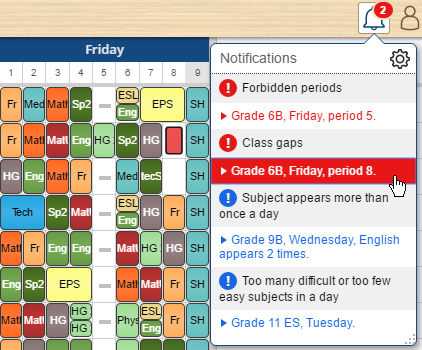
If needed, some notifications can be ignored by pinning related cards.
Subjects can be automatically scheduled more than once per day
If the new option Allow subject to be taught more than once per day is checked, you won't be notified if the subject is scheduled more than once a day.
Maximum number of lessons in a row
When you set desired maximum number of lessons in a row for a teacher, the automatic generator will try to resolve this requirement and a notification will warn you if some of your staff is teaching more than allowed number of consecutive lessons.
Organizing rooms by room capacity, tags and names of buildings
In order to better organize and group rooms, you can now specify room capacity, room tags, e.g. "1st floor, lab", and building name. That way, when adding alternative rooms for the lesson, you can easily select all rooms on the 1st floor or all rooms with specific capacity/tag.
Minimize moves between buildings
After entering building names for rooms, set Allowed daily number of moves between buildings to minimize moves for staff members and let the generator do the magic. Additionally, the software can ignore teacher moves after the window.
Lots of other improvements
- Displaying large timetables is 3 times faster.
- Pinned cards have pin icon in the top right corner.
- Awaiting cards are displayed in several rows in the individual view and when an awaiting card is dragged into the timetable, others are automatically reordered.
- Saving changes while there is no internet connection is supported.
- Better multi-touch support
- Lots of smaller fixes and updates for iPad, iPhone and Android devices.
If you are currently using our plugin app and want to try new features, just select web app by choosing: Help > Options > Preferred App.
Hope you like the new improvements, and don't forget to give us a feedback, send us email or add your ideas to our online user voice. Happy scheduling!